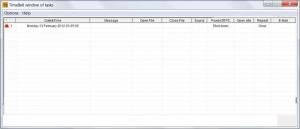TimeBell
13
Size: 8 MB
Downloads: 5252
Platform: Windows All
In today's busy life it's important to have everything well organized in order to keep up. The old agenda just doesn't seem to keep up anymore. That's because it's very difficult to look for a certain task or event in a crowded agenda. This takes a lot of time and effort. Besides that, in case you want to make sure that you don't miss an important meeting, an agenda is not useful. Using a specialized software would be a much better idea. One such software is TimeBell. As the name suggests, the program allows anyone to set up different types of reminders what will attract one's attention by different means, for example a message, an alarm and so on.
Windows programs are not difficult to install and TimeBell doesn't make an exception, as the installation process is simple and straightforward, allowing even beginners to complete this task without problems. If you are running any versions of the Windows operating system, you will be certainly able to run TimeBell.
When run for the first time, the program will automatically try to synchronize with an atomic time server, to make sure that the system time is correctly set. After this, the user will be presented with a simple and well organized interface that includes some graphical buttons for creating, cloning and deleting tasks. Tasks can be configured to display a certain message, play a sound or perform a specific action, like turning off or restarting the PC. Besides that, it can be configured to open a certain website, for example a news site, allowing you to keep up with what's been happening.
Tasks can be configured to repeat themselves or perform only once. The number of tasks and events that can be added into the program is unlimited. TimeBell allows setting a password, prohibiting anyone to modify its settings and temper with the tasks without entering the right password. The interface displays a graphical calendar and supports various skins and themes.
Pros
It features a simple graphical interface that allows anyone to easily add an unlimited number of tasks and events. Besides that, tasks can be configured to display a message, play a sound or perform a certain action, like shutting down or restarting the PC or opening a specific website. Furthermore, the interface supports various skins and themes and displays a graphical calendar. Last but not least, a password can be set for protecting the program's settings and tasks for unauthorized modification.
Cons
The options menu includes a lot of items and, as such, may seem a bit confusing for beginners at first. TimeBell is the perfect software for creating task reminders and organizing your life.
TimeBell
13
Download
TimeBell Awards

TimeBell Editor’s Review Rating
TimeBell has been reviewed by Jerome Johnston on 23 Feb 2012. Based on the user interface, features and complexity, Findmysoft has rated TimeBell 5 out of 5 stars, naming it Essential